The NIMC mobile app is a personal identity service which also enables NIN verification.
However, without the NIN, it will be impossible to access the mobile app. Follow this process for NIN verification.
- NIN Registration Process In Full, Closing Date And NIMC Guidelines
- Seme Border Reopens For Business, Rice Import Ban Still Holds – FG
Visit Google Play or Apple store to download the NIMC mobile app or copy and paste this link in a browser https://nimcmobile.app/.
I. Enter the 11-digit NIN.
II. Agree to the terms and conditions.
III. After the app accepts the phone number, then dial *346*3# and wait.
IV. A one time password OTP, and user ID will be sent to the same phone number.
V. Confirm that the phone number is still in use.
VI. On the next slide enter OTP and User ID.
VII. Set a PIN
The process is captured in the images below:
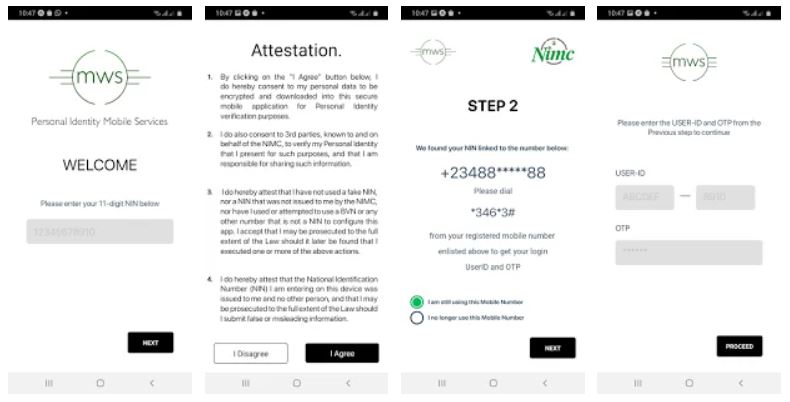
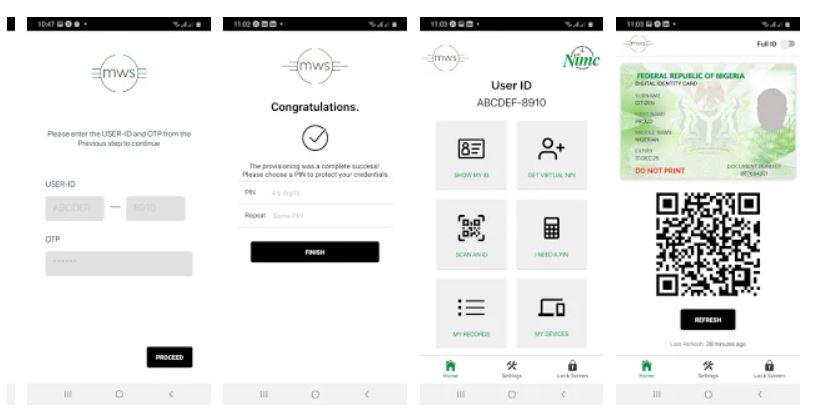
NIMC mobile app services
The NIMC MobileID the new Mobile Identity ecosystem, published by the NIMC is a part of its Mobile Web Services (MWS) suite of Personal Identity Services.
- NSHP: ₦2mn Will Afford Homes In Nigeria Under The FG Housing Scheme
- CBN Disproves Azimo, It Is Not Registered, Use At Self Risk
The NIMC mobile app will also enable the personal management of drivers licence and tax identification number (TIN), international passport and more.
The NIN verification process cost N500 for a single verification. The NIMC mobile app enables other people to handle verifications.
To find out who is handling a particular verification, submit the QR Code in the app for verification, the identity of the person who verified a particular NIN will be displayed.
The National Identity Management Commission, NIMC, has promised that a digital card will be issued a citizen 24 hours after the National Identity (NIN) registration process is complete.




